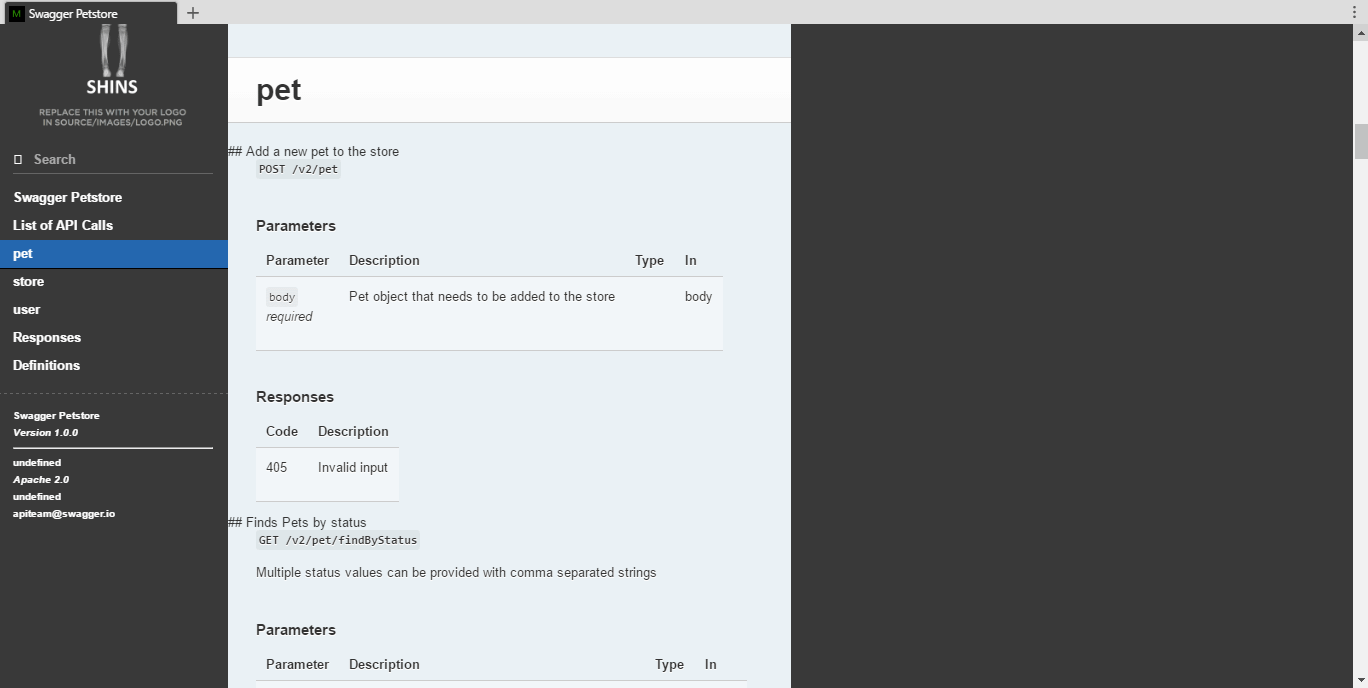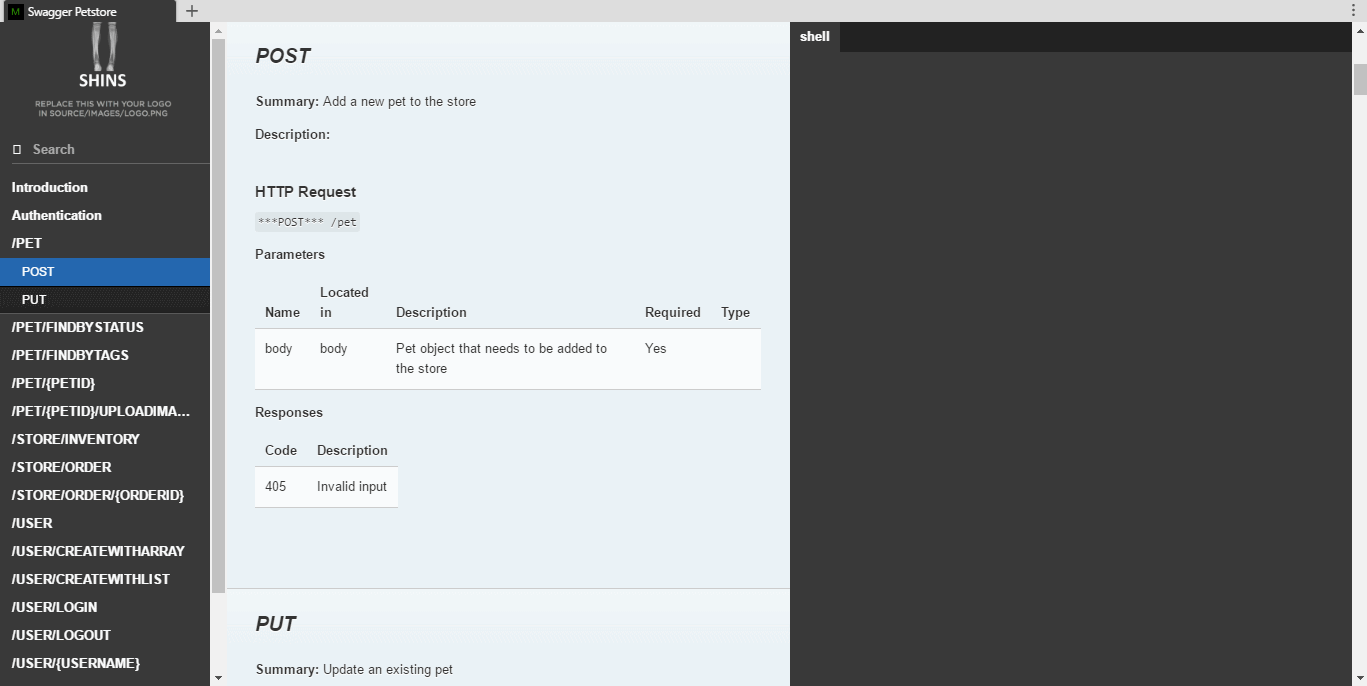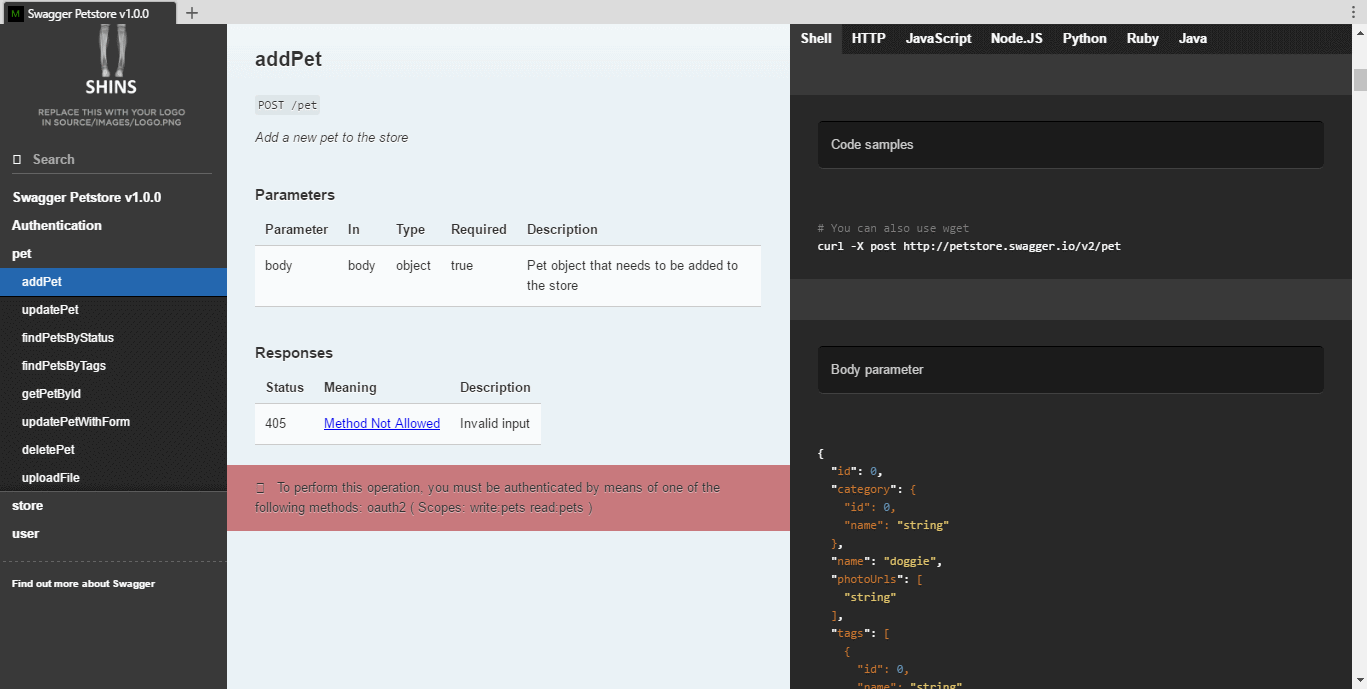Comparison of various OpenApi/Swagger to Slate conversion tools There's more than one way to skin an API
Something a little different for this blog; a comparison of four tools which aim to do a similar job, to convert OpenApi / Swagger definitions into simple markdown which can be rendered by Slate (or one of its ports). Slate itself and its alternative implementations / ports will likely be the subject of a follow-up post on this blog.
Disclaimer: the author of this blog post is also the author of one of the tools compared (widdershins), and
shins, the Node.js port of Slate used here to convert each tool’s Slate markdown into HTML.
When I started widdershins I could not find any tools to directly convert OpenAPI / Swagger definitions to Slate, except for
swagger2slate which is written in PHP and was at the time in an unmaintained state. Some weeks later on and two more tools,
developed in Node.js (like widdershins) have appeared, and swagger2slate has seen further development, hence this comparison.
Because shins uses the common-mark compatible markdown-it as its markdown
processor, there may be differences in the rendered HTML compared to that produced by redcarpet, the markdown library used by Ruby Slate.
Each tool may be optimised for a particular Slate CSS theme. This is not taken into account here, but where an example site is provided, it is linked to below.
Only the example petstore.json has been used so far to compare each tool, which may not demonstrate all features to best effect.
If you use Java and/or Swagger-CodeGen, two other projects which have been brought to my attention may be worth looking at:
- https://github.com/buremba/swagger-slate
- https://github.com/regga-ws/swagger-codegen-slate (screenshot, example)
First up is:
OpenApi2Slate
openapi2slate is a BSD-licensed Node.js-based tool developed by Scrive which describes itself as
An opinionated (and work in progress) converter from OpenAPI to Slate markdown
What OpenAPI2Slate gets right
openapi2slatecertainly looks impressive with Scrive’s CSS theming, as can be seen on their API documentation- The right-most pane is used for documentation box-outs as well as schema descriptions
- A nice list of API calls is included at the top of the middle-pane as well as in the left-most table of contents. This is helpful when the documentation consists of more than just simple API calls and responses
- Available as a package on npm
openapi2slatecan use OpenAPI vendor extensions to mark tags and parameters as internal use only, making it simple to produce both internal and external-facing documentation from the same OpenAPI definition.- Explicitly licensed under the BSD-3-Clause license.
Areas for improvement
- No option for code-samples
- Authentication information is not shown
- Where some optional information in the OpenAPI definition is missing,
openapi2slaterendersundefinedin the table-of-contents footer. - It would be nice to be able to call a documented API to produce the markdown programmatically, rather than only as a command-line tool which outputs to STDOUT
- Some markdown is not common-mark compatible, which results in
shinsat least rendering it sub-optimally. This can be seen in unconverted headings. This may be due to an amount of HTML whichopenapi2slatemixes in with the markdown.
As documented in the project’s README, openapi2slate
has a few limitations / design decisions to be aware of:
Dereferncing(sic) is not properly implemented, instead it tries to dereference the file for you and use that. YMMV. API Schema works fairly OK, some features may be missing… We render things in Slate Markdown that fits our needs and customisations, so this may not work well for you!
Swagger-to-Slate
Swagger-to-Slate is also a Node.js-based tool, under the MIT license, developed by
Lav Kumar Vishwakarma, which describes itself as
Node module which converts the swagger.json or YAML file into slate markdown
What Swagger-to-Slate gets right
- Parameters and responses are clearly rendered in table form
- Although not documented, it is easy enough to call the conversion programmatically
- Handles yaml as a well as json formatted definitions
- Available as a module on npm
- Explicitly MIT Licensed
Areas for improvement
- Header metadata about the API such as the endpoint URL, contact and license information is not shown
- Authentication scopes are not shown
swagger-to-slateuppercases the table-of-contents, making it look somewhat shouty- Although
shellis defined as a language tab, no examples are shown yet - Minor common-mark glitches, e.g. emphasis in
codeblocks not rendering - No link to an example HTML output on the project page
Swagger-to-Slate includes Slate’s _error.md file by default, so you need to remember to update this to include your
API documentation.
Swagger2Slate
Swagger2Slate is in some way the granddaddy of all these tools, predating them by about 18-months.
It is written as a PHP application by Andrey Putilov and the project description is
Convert swagger api documentation (http://swagger.io) to slate static html page (https://github.com/tripit/slate)
I wasn’t originally going to include Swagger2Slate in this comparison, because by the author’s own admission it was
no-longer maintained, had several outstanding issues, and being written in PHP wasn’t something that was immediately easy
for me to test (much like Slate, being written in Ruby - and not supporting Windows, which may be the reason a number of
Node.js-based ports exist).
However, as of this writing, the latest commit to Swagger2Slate was only five hours ago, and deploying a slightly hacked
version of the code to heroku allowed me to see the example output.
What Swagger2Slate gets right
- Authentication information is displayed (but not oAuth scopes)
- The table-of-contents uses operation summaries / descriptions and is nicely readable
- Produced and Consumed MIME-Types are shown in the right-hand pane
- HTTP examples are used for the right-hand-pane
- Input and output models are shown in the right-hand-pane
- Model names are shown not just
Object, and are hyperlinks - No visible markdown glitches
Areas for improvement
- Some header metadata, such as license and contact information is not shown
- Sometimes difficult to tell input from output models
- Links to response models actually link back to tags if the name matches
- Documentation is confusing, as it implies you have to start with a PHP application containing Swagger annotations. This isn’t
the case, and
Swagger2Slatehappily works on any OpenAPI definition, no matter how it is generated. - No link to example generated HTML on the project page
Widdershins
As above, Widdershins is written by the author of this blog post, and the author of shins, so you might want to stop
reading here!
What Widdershins gets right
- All heading / metadata is shown, including oAuth authentication scopes
- Tag-level external docs are shown
- Response codes are linked to official RFC descriptions by default
- Code samples are shown for shell, HTTP, Javascript, Node.Js, Ruby, Python and Java by default
- Authentication methods for each operation are shown
- Responses are shown in both JSON and XML if matching
producesMIME-types are detected - Responses are shown as examples, not just schemas
- Each section and code-sample is built from user-overridable templates
- Code samples can be read from vendor-extensions within the OpenAPI definition
- No known markdown glitches
- Explicitly MIT Licensed
- Extensive test suite (almost 800 definitions)
- Processes JSON or YAML format definitions
- Configurable syntax highlighting themes (almost 70 themes)
- Available as a module on npm
- Has a defined and documented API for converting definitions programmatically
Areas for improvement
Widdershinsuses operationIds if available for the table-of-contents. This may not be optimal for human-readable documentationWiddershinsis in hindsight not the most descriptive name, and might imply it only works withshins. This is not the case,Widdershinsshould work with the original RubySlateor any of its ports / forks / derivatives.Because of the extensive metadata heading, the right-most panel looks empty at first glanceAuthentication information may be better rendered as tablesComplex types are shown asObject, not the model namesDefault code samples are very generic, and incomplete when it comes to required parameters